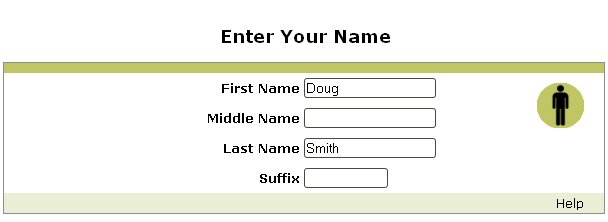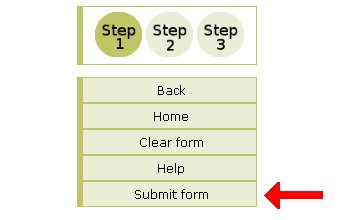Help: ContactIn this section, you are only required to enter either a phone number or email address. You may leave the other fields blank. Only numbers are allowed in the phone numbers fields. If you enter anything other than a digit in the phone number area, it will cause an error. Special characters such as "#%^&*" will also cause an error in the City field. 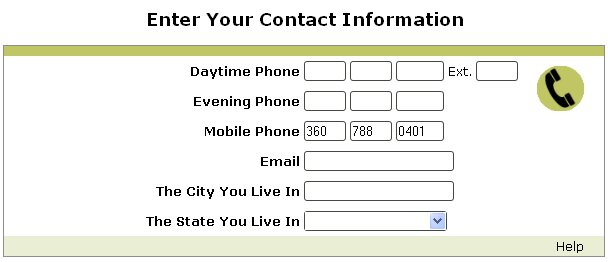 Note: You are only required to enter either a single phone number or an email address. |
Help: Coverletter FormI need help with:Name sectionContact sectionCoverletter sectionSubmitting the form |